Enggar's Portfolios
I craft visual experiences that not only capture attention but drive results.
Content Creation
Conduct keyword research and competitive analysis to identify content opportunities and trends.
Create and maintain a content calendar, ensuring consistent and timely publishing.
Develop content pillars and themes to guide content creation efforts.
Edit high-quality, engaging content for various platforms.
Adapt content style and tone to suit different platforms and target audiences.
Create visually appealing content, including images, graphics, and videos (or collaborate with designers/videographers).
Optimize content for search engines (SEO) and user experience.
Software used: Adobe Illustrator, Adobe Photoshop, Canva

Infographic Design
Research and gather data to support infographic content.
Write concise and compelling copy for infographics and accompanying materials.
Collaborate with content strategists and subject matter experts to understand content goals and target audience.
Develop creative concepts and visual styles for infographics that align with brand guidelines and project objectives.
Design and produce high-quality, visually appealing infographics, including data visualization, illustrations, icons, and typography.
Ensure accuracy and clarity of information presented in infographics.
Create variations of infographics for different platforms and formats
Software used: Adobe Illustrator, Adobe Photoshop, Canva

Videos
Participate in brainstorming sessions and contribute creative ideas for video projects.
Develop storyboards and animatics to visualize video concepts.
Collaborate with the creative team to refine video narratives and visual styles.
Create visually compelling motion graphics for videos and other projects.
Edit raw video footage into polished and professional final products.
Assemble video clips, add music, sound effects, and graphics.
Ensure smooth transitions and pacing in video edits.
Optimize video files for different platforms and formats.
Software used: Adobe Illustrator, Adobe Photoshop, Adobe After Effect, Adobe Premiere Pro, CapCut
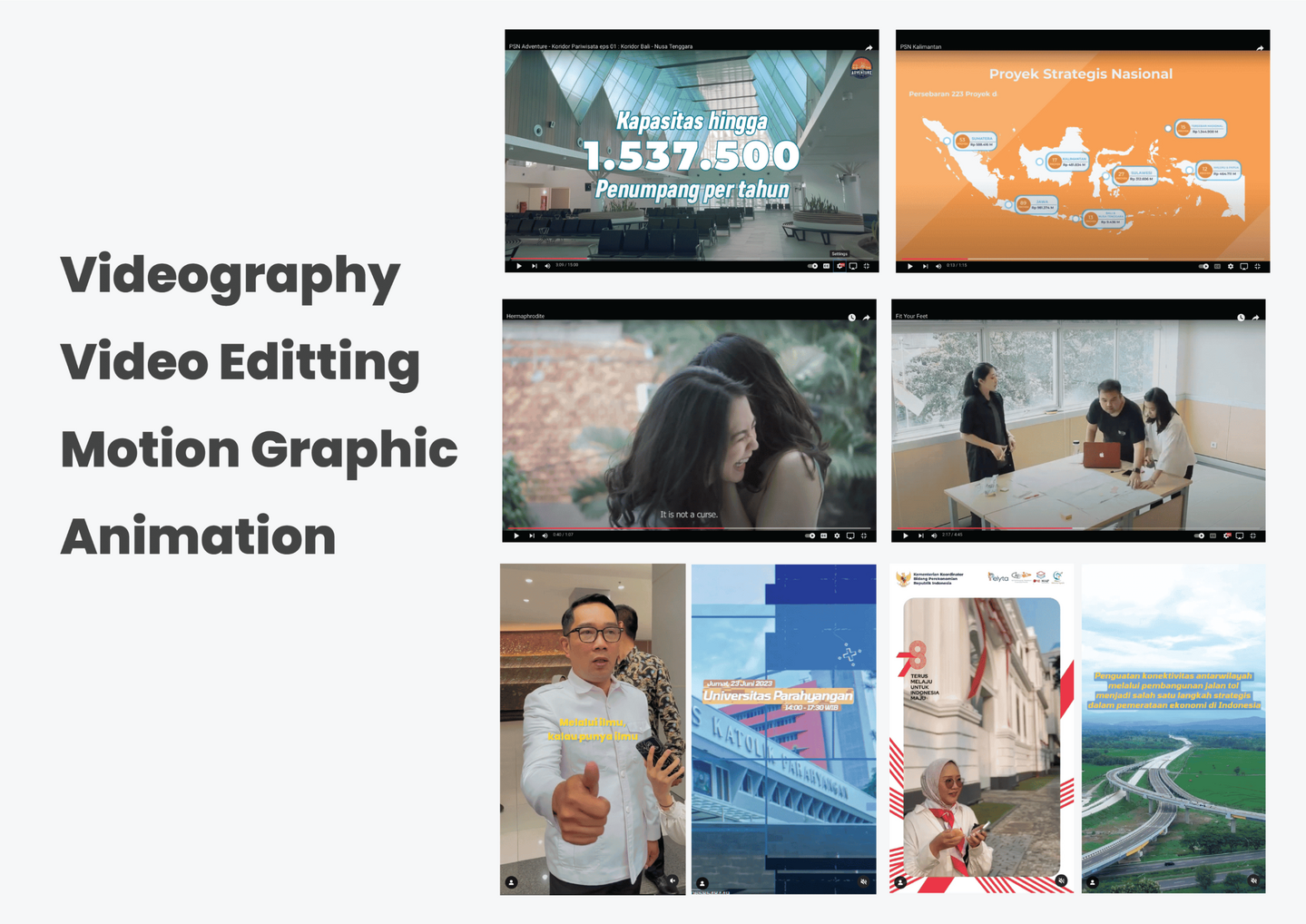
UI Design
Translate brand guidelines and visual identity into compelling UI designs.
Conduct user research and gather user feedback to inform design decisions.
Develop user personas and scenarios to understand user needs and goals.
Create user flows, wireframes, and prototypes to visualize user journeys and interactions.
Design intuitive and user-friendly interfaces that meet user needs and business objectives.
Create visually appealing and consistent designs across different platforms and devices.
Ensure accessibility and inclusivity in UI design.
Software used: Adobe Illustrator, Adobe Photoshop, Marvel App, Adobe Figma
